How to complete American Modern’s Agency/Agent set up form
1)
After entering your name and email address you'll receive an email from: American Modern Insurance Group via DocuSign with validation code. Copy code and paste it into Access Code area, and Validate.
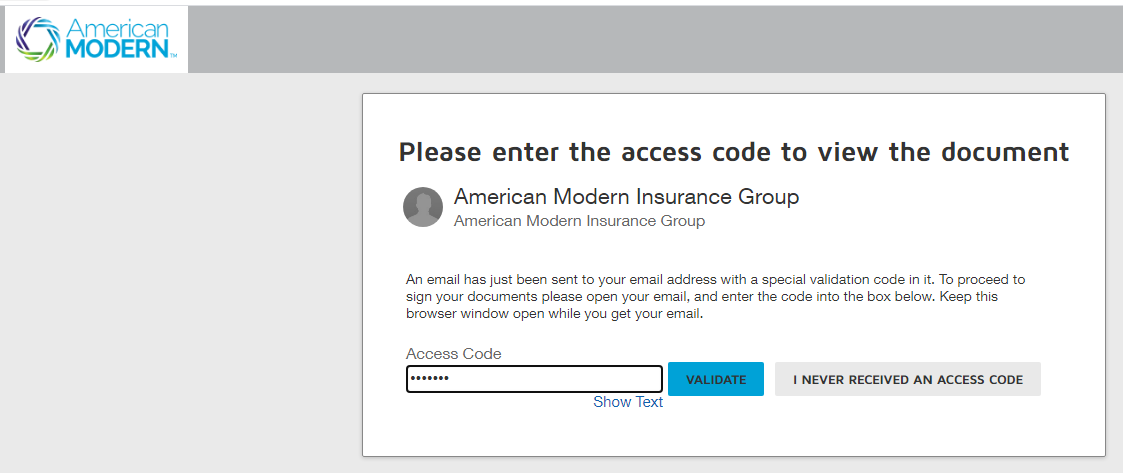
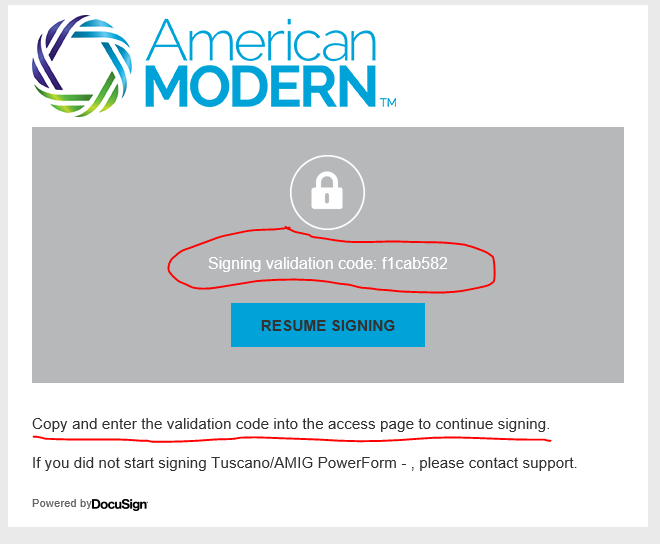
2)
Click Continue on next screen
Didn't receive the "Email Validation: Tuscano/AMIG Power Form" email?
- Check your spam/junk folder OR
- Click "I never received an access code"
3)
How to determine which "Nature of Request" to select:
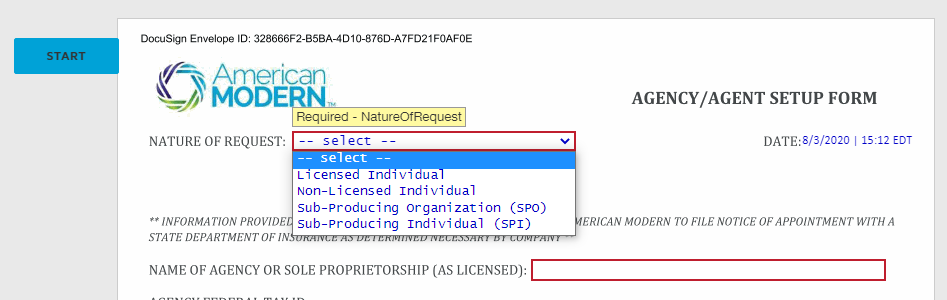
-
Licensed Individual *Requesting access to modernLINK and AMsuite under your agency’s American Modern Sub-Producer code through Tuscano with authority to quote, bind & issue online.
-
Non-Licensed Individual *Requesting access to modernLINK and AMsuite under your agency’s American Modern Sub-Producer code through Tuscano with authority to enter information to quote only.
-
Sub-Producing Organization (SPO) *Requesting an agency (Partnerships/LLCs/Corps) to be set up with an American Modern Sub-Producer code to write business with them through Tuscano.
-
Sub-Producing Individual (SPI) *Requesting an agency (Sole Proprietors) to be set up with an American Modern Sub-Producer code to write business with them through Tuscano.* Enter your Tuscano account # in "Assigned Sub-Producer Code" Box in the lower right corner of the form.
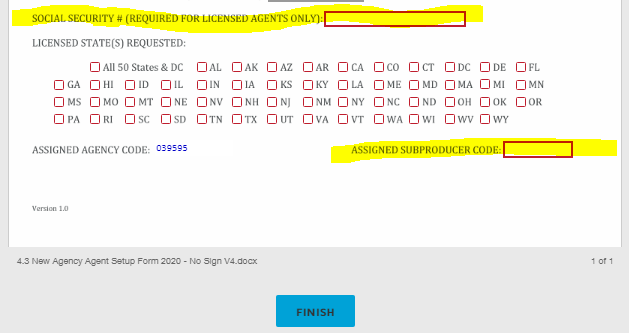
4)
Click FINISH - You will then receive your login from American Modern via email within 3-5 days.
