New Tuscano Login options
 We have made logging into the Tuscano Web Portal even easier for you!
We have made logging into the Tuscano Web Portal even easier for you!
Previously, your Tuscano account number and individual user number was required for logging in. We understand many did not realize what their User ID numbers were, making it difficult to remember and mistakenly shared their login with others in the office.
We have updated our site allowing you to easily login using your email address* and password.
If you prefer to use the number sequence as your User ID, feel free as this will continue to operate like it always has.
*Must be the email address Tuscano has on file for you.
*If your email address is NOT unique to you, and is shared by others in the office, you’ll need to use the personalized number sequence.
An error message will come up when trying to login with a shared email address.
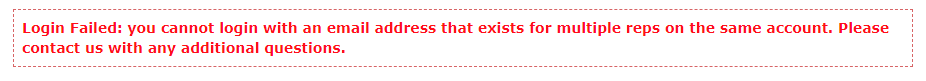
 Easily switch between your Tuscano Agency accounts.
Easily switch between your Tuscano Agency accounts.
For agency users that maintain multiple Tuscano Agency accounts, we've made switching between the accounts seamless. Once logged in using your email address* (as mentioned above), you'll have the option to select from which Tuscano Agency accounts you would like the website to reflect. This allows you to easily change to the next account by using the drop down arrow next to Welcome, (your name) in the upper right corner.
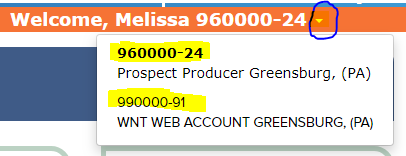
*To take advantage of this new feature linking your Tuscano accounts with one login, the email address you use as your User ID must be the same email listed on all the accounts you would like access to.
Contact Melissa Tressler if you have any login questions - 866-442-8063 x112, or mtressler@tuscano.com
